If you own a Sonos system outside the US and access Pandora then you’ll have been disappointed when Pandora restricted non-US ip addresses from accessing the service with a ‘deeply sorry’ message.
A US customer of ours who visits the UK regularly approached us to see if we could provide access whilst abroad.
The solution that we came up with is remarkably simple.
It comprises of a Draytek 2820 dsl router/firewall and a PPTP VPN account with one of various providers. In this case we used Witopia who offer a PPTP VPN service which terminates in the US.
An overview of how this works is as follows:
The Draytek 2820 is the default gateway for the internal network and provides regular internet access. The Sonos zoneplayers are on the internal network along with the other computers.
The draytek is configured with lan to lan pptp vpn to Witopiaand has the ip ranges of Pandora configure. Any network traffic from the internal network requesting services from Pandora will get routed across the VPN and appear as though it is coming from the US. All other internet traffic is routed normally through the ISP.
1. Buy a Draytek router from Dabs the Vigor 2820 is the best model to go for as it has two wan ports, 1 for dsl connections and 1 for ethernet connections. This will cover you if you have either a cable connection (e.g. Virgin Media) or a dsl connection (e.g. BT or Sky)
2. You’ll need to setup the PPTP VPN account from Witopia. This will provide you with a username and password. pptp.witopia.net is the hostname we will need as well.
3. Set up the Lan to Lan VPN
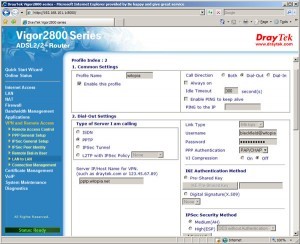
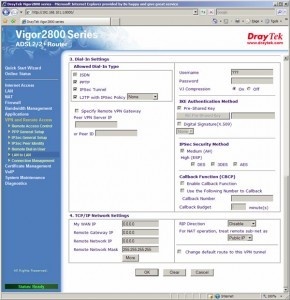
Ignore all the Dial-in stuff.
Make sure the ‘For NAT operation, treat remote sub-net as’ is set to Public IP.
Under the More button:
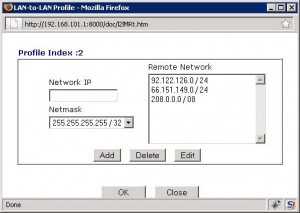
These work fine as of 20th June 2012 after the latest Sonos update.
Check under VPN connection management that the vpn is connected otherwise dial it manually (might takes 10 secs to connect).

Then try to access Pandora using a controller and hopefully you’ll see the Tx Pkts and Rx Pkts go up and music playing as well..